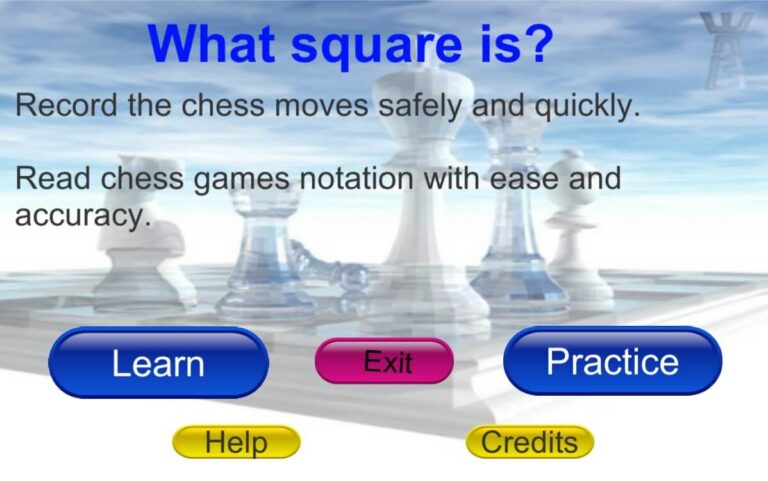
Algebraic annotation is a fairly simple method, defining each square by its coordinates.
The columns are named with letters, from a to h.
The rows are named with numbers, from 1 to 8.
Therefore each square is named a8, c7, f6, etc.
The movements are noted by saying the piece that is moved and then the destination square. If two pieces can go on the same square, the starting square is specified.
The system is simple, but the number of errors found in the scoresheet is incredible. In many cases, even with the sheets of both players, it is impossible to reproduce the games correctly.
There are players who make such an effort to write down plays that it even has an impact on the quality of their game.There are many systems for learning openings, endings, middlegame, tactics, strategy, etc., but I don’t know of any method to practice noting moves.
Here I propose one that I hope will help you score the games quickly and, above all, safely.I have tested this system with different people and the result has been good, but the time for each of them has been different, so I cannot give you time guidelines. It is very personal, depending a lot on previous experience.
The program has two important sections:


When we click on Learn, the following screen appears:
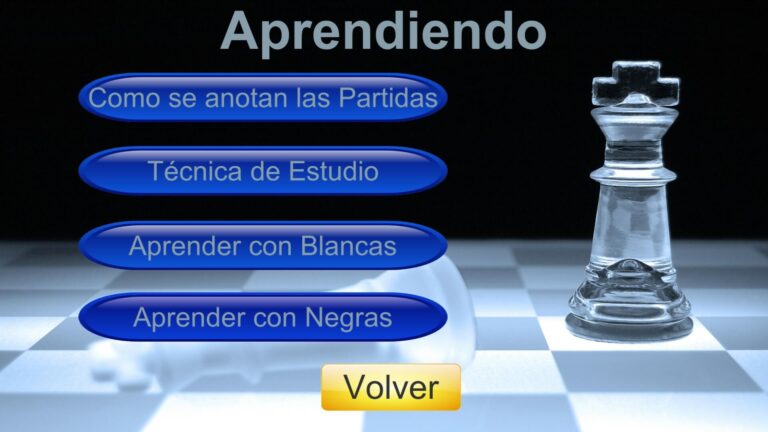
En cada botón nos explica como se anota, la técnica que usamos y luego nos permite elegir el color con el que aprender, recomiendo empezar con las blancas y cuando ya estemos avanzados con blancas, aprender con las negras.
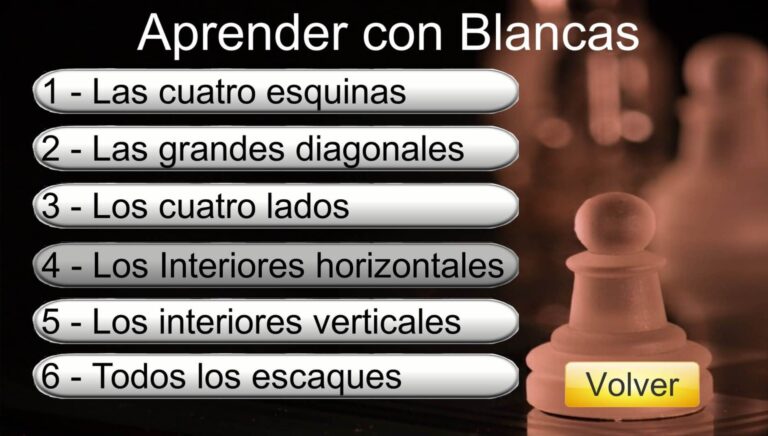
Hay seis niveles que hay que ir avanzando poco a poco.
Cuando pinchamos en el nivel 1.- Las cuatro esquinas, nos aparece la siguiente ventana:
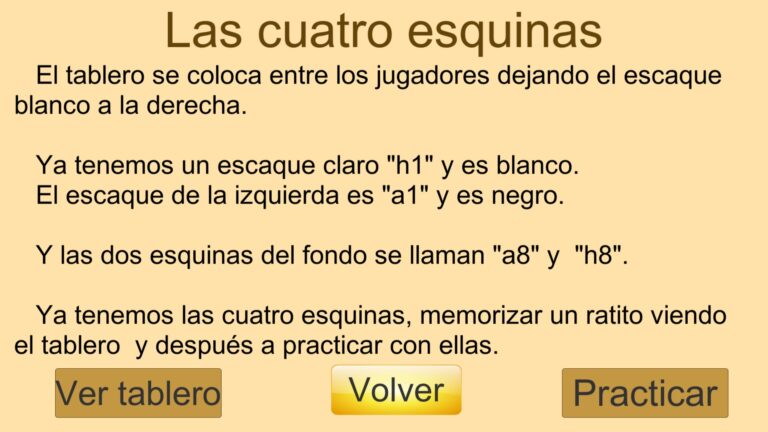
Nos explica como se llaman las cuatro esquinas del tablero, y nos da dos opciones:
Ver Tablero:
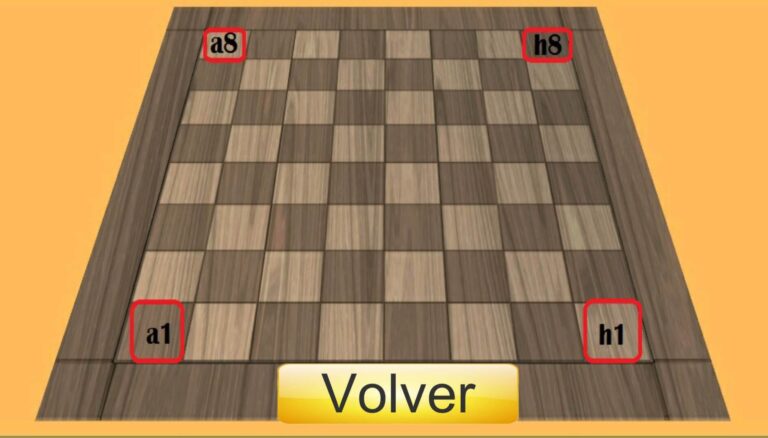
Y cuando hayamos memorizado estos cuatro escaques, nos da la opción de practicar y aparece la pantalla siguiente:
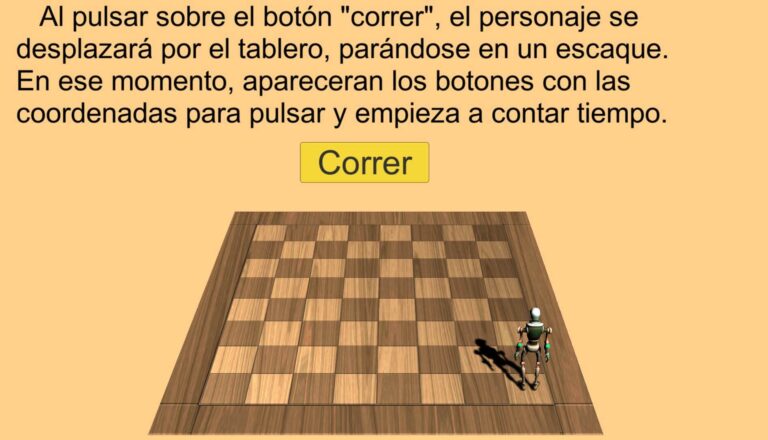
Cuando pulsas el botón Correr el muñeco se desplaza por la pantalla y se detiene en un escaque:
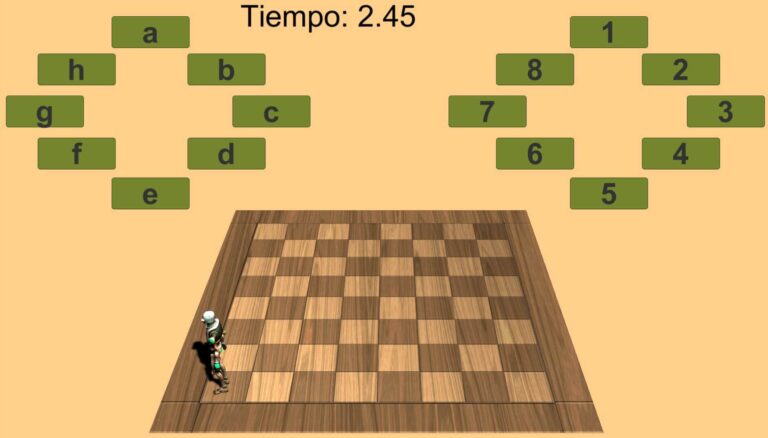
Cuando se detiene, tienes que pulsar sobre las coordenadas donde está parado el muñequito.
Y aparece la ventana siguiente, diciéndote si has acertado o no, y el tiempo usado.
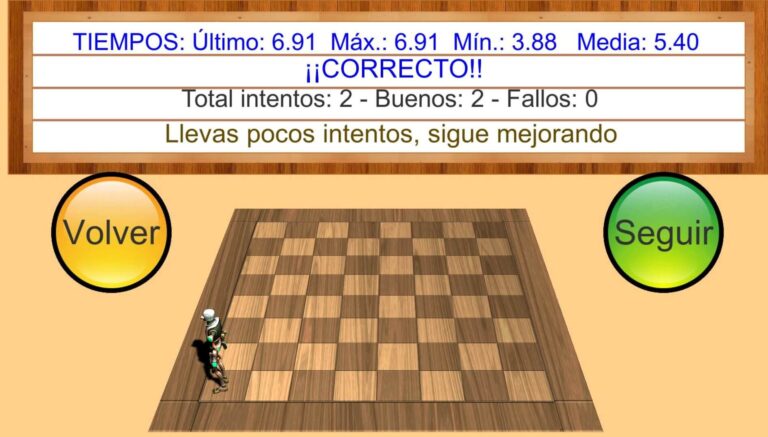
Cuando domines estos cuatro escaques, que como ves es muy sencillo, pasamos al siguiente nivel.
Aqui te pongo un video que explica todo esto:
Si te ha gustado el juego viendo el video y quieres probarlo, aquí abajo tienes un enlace, para que te descargues un fichero de instalación.
Te recuerdo que el juego es completamente gratis y garantizado.
Esta instalación es para Windows y Android está depositado en la nube en MEGA, sólo tienes que descargarlo y ejecutarlo.
